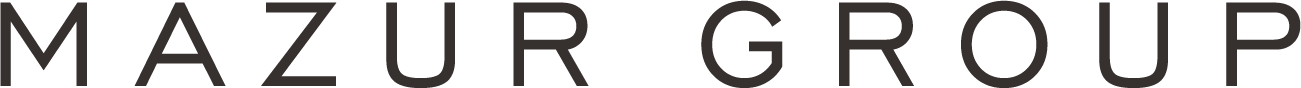May 28, 2015
How to Properly Do a Skype Interview
May 28, 2015
How to Properly Do a Skype Interview

Job interviews are stressful enough when they are face-to-face, but interviewing over Skype adds an entirely new set of do’s and don’ts to the mix. A lot of things can go wrong when you do an online interview that wouldn’t happen if you were interviewing in an office. That being said, interviewing from your home can also work to your advantage (if you do it right). Here’s how to have a great interview over Skype…
1. Prepare Yourself
Regardless of how you are being interviewed, you must dress appropriately and look professional. From head to toe, you should be dressed for Skype just as you would for a face-to-face meeting. There’s even a benefit to having your shoes on, which is that you will sit in your seat with better posture.
Lighting and angle are critical to looking good on any camera, and Skype is the same. The day before your interview at around the same time, log on to Skype to see how you look.
Raise your monitor up, so that the camera is looking slightly down vs. you looking down into the camera. Also ensure there is ample lighting ideally from the sides and in front and never from below, directly over head, or behind.
2. Prepare Your Surroundings
The way your house or office looks says a lot about how organized you are. Make sure to tidy up your surroundings so that it looks perfectly neat, clean, and uncluttered. Take anything out of camera range that could distract the interviewer.
If there is anyone who could accidentally barge in and interrupt your interview, make sure they are taken care of ahead of time in order to avoid an awkward situation.

3. PRACTICE!
In any nerve-wracking situation, it is natural to make awkward hand gestures, but over Skype it may look even more unusual. Also, the interviewer may throw a curveball and ask a question that you had never anticipated. Practice the interview with a friend, and have them ask you a variety of questions. Film the mock interview, and watch afterward. Try to point out anything that looks odd or distracting. When you finally have the real interview, you can remember not to do those things, and you will come across as more confident/prepared.
4. Active Listening
Interviewing via Skype already creates a very big gap between you and the interviewer. Every now and then, show him/her that you are still present by giving a nod or interjecting listening sounds like “yeah,” or, “Mhm,” when they speak. DO NOT type anything or surf the internet to pass the time. Just because they are on a computer miles away, doesn’t mean they can’t hear you slamming the keys of your keyboard.
5. Beware of Technological Issues
It’s very possible that you will encounter a technological problem at some juncture throughout the interview. As soon as your screen starts to get a glitch, or if you know that your connection will be shut off at any moment, politely request that the interviewer hang up, and redial. This is preferred to getting cut off mid-sentence.
How to Get Hired in the Beauty Biz
Updating your LinkedIn Profile
Body Languages: Do’s & Don’ts at Interviews